 Facebook undoubtedly the most popular social networking site on the net and we daily use it whatever purpose, posting on walls, updating status, Chatting with friends etc. We normally chat with two to three people in one time by having multiple chat windows and it usually happens to us by mistake we send an attachment or message to that person who was not meant for. Don’t worry, this happens as we are humans, we can easily delete that particular attachment or messages without deleting the whole chat. In this article I will explain you how to delete an attachment and messages from Facebook chat.
Facebook undoubtedly the most popular social networking site on the net and we daily use it whatever purpose, posting on walls, updating status, Chatting with friends etc. We normally chat with two to three people in one time by having multiple chat windows and it usually happens to us by mistake we send an attachment or message to that person who was not meant for. Don’t worry, this happens as we are humans, we can easily delete that particular attachment or messages without deleting the whole chat. In this article I will explain you how to delete an attachment and messages from Facebook chat.
How to Delete an Attachment and Messages from Facebook chat
We usually chat in a popup window and to delete messages or attachment from chat we need to be in full conversation mode. Click on the gear icon placed on the corner of chat windows and click “See full conversation”. If you are already chatting with message windows you don’t need to follow above step. See the image below for reference.
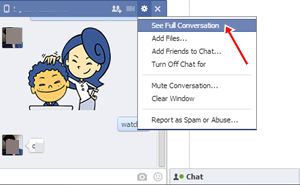
Now click on Actions Tab and select “Delete Messages” from the list. See the image below for reference.
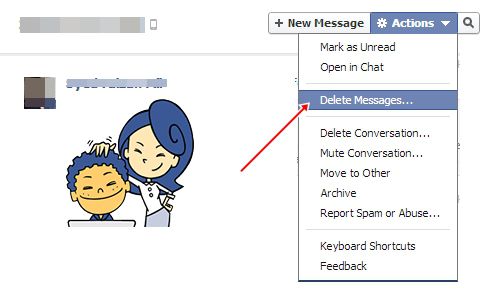
Once you have click Delete Messages you will notice a box will appear against each message and attachment you have sent. Tick the box against that message or attachment which you want to delete and then select delete button which is located along the bottom of the window.See below image for reference.

A pop up message box will open confirming your delete operation, select delete message button to delete the selected message or press cancel if you have mistakenly selected wrong message or attachment.
Excellent you have successfully deleted a message or attachment from Facebook chat. I trust you have now found out how to delete an attachment and messages from Facebook chat.





Speak Your Mind