Screen shot feature in the browser is a must have these days and no better than an Awesome Screenshot Capture & Annotate by Diigo. This screen shot tool is an extension for chrome which has a good interface and it is fast and rich. Awesome Screenshot Capture & Annotate can take screenshots of entire webpages, selected area and the visible part of a web page plus you can edit your screen too.
This screen shot tool has multiple tools after you have captured a screen shot these tools comes into play, using these tools you can crop selected area , blur selected area , mark area and even you can add text. After playing with these tools you can save screen shot this extension of chrome not only saves a screen shot of your local system plus it has 3 choices for you to save online on Google Drive, diigo.com and for temperate on awesomescreenshot.com. The user can print the screen shot also using this extension.
To install this extension go to Chrome Web store and type Awesome Screenshot Capture & Annotate in search or click here to directly visit.
Follow the steps below to learn how to capture screen shots with Awesome Screenshot Capture & Annotate
1. After installing you will see a colored lens icon on the right side of the URL bar , see the image below.
2. Click on any three options visible on the image below of your choices here we are for a demo selecting capture visible part of the page.
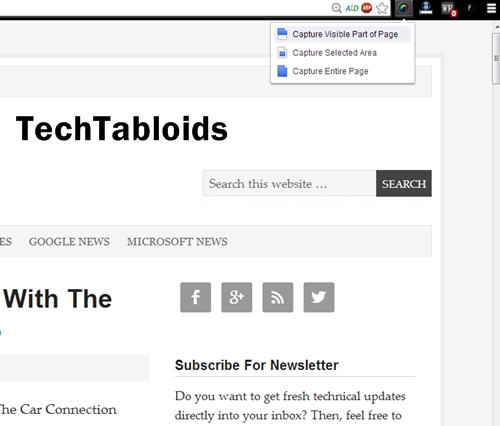
3. Page is now captured, you can see there are lots of tools you can use if you want to edit your screen shot or you can save this as it is by clicking done.
4. Here we have used a blur tool and an arrow tool.
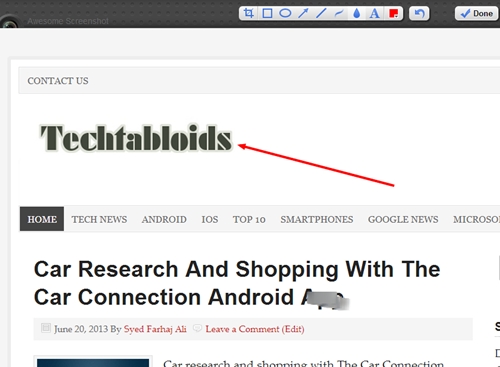
5. Click on done and you are now proceeding to saving options, you can save it to your local machine as well as an online.
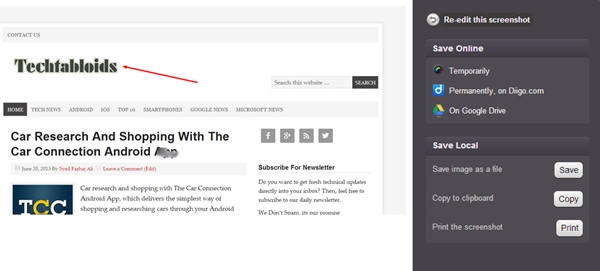
Awesome Screenshot Capture & Annotate tool in chrome web store has an average rating of 4.7 out of 5. Doesn’t wait download it. For Fire fox version click here , for safari click here and For Chrome Click Here





Speak Your Mind