 While it won’t be wrong to say that we have access to almost everything around the world through our smartphones, another fact that we can’t deny is that it is through our smartphones too, that all our personal data can be accessed by anyone!
While it won’t be wrong to say that we have access to almost everything around the world through our smartphones, another fact that we can’t deny is that it is through our smartphones too, that all our personal data can be accessed by anyone!
Smartphones are personal devices. They carry all sorts of personal data ranging from our personal pictures to app-passwords –and that’s where most people keep all their social profiles always logged in! But, in a world full of prying eyes, you wouldn’t want every person who gets his hands on your phone, to be able to invade your privacy. And, just imagine the trouble it would cause you if your devices ever get into the wrong hands!
Android Lock Screen App With All Essential Notifications
Considering how vulnerable these devices can be, it’s not really a smart choice to leave all your apps & data unprotected. Putting up a password on each app separately can be infuriating. The best & simplest way to secure your smartphone data is -a lock-screen. And what’s even better is that when a lock-screen app can simultaneously increase the productivity of your phone while protecting it. Protection packed with Productivity-That’s essentially what Next Lock Screen brings for you!
Concept and Functionality
Next Lock Screen is a free alternative lock-screen for android phones that gives your phone a great look & feel, besides providing protection against unwanted access. It has a user-friendly & customizable interface and supports a variety of features to make it the best lock-screen app around.
You can put a PIN, Pattern Code & even a finger-print lock to protect your screen, if your device supports it. The app supports selecting a pic of your choice as the lock-screen wallpaper & also comes with a set of delightful images you can choose from. The app interface is very smooth and it lets you perform a lot of handy functions right from the lock screen!
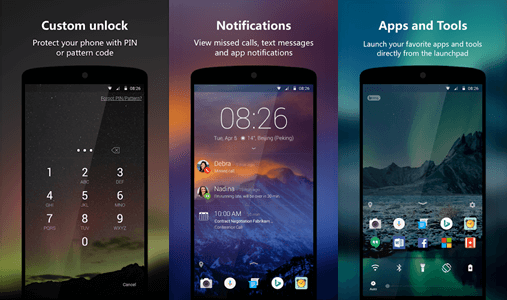
From text message notifications to tools, from music to weather updates –it put everything you need at your fingertips to provide immediate access without the need of unlocking your screen! With Next-lock screen, your favorite apps & favorite people are only a tap-away, even when your screen is locked. What’s more, the multiple lock-screen setups allow you to choose your favorites & personalize your lock-screen in 3 different ways depending upon your functionality needs– At home, at work & on the Go! You can personalize each of the 3 categories by putting up different wallpapers, and select different app shortcuts for each tab.
Hence, this lock-screen app not only protects your phone quite well, but also boosts its efficiency. The ease it provides of switching your phone’s look according to your needs at different places is certainly remarkable!
Features
• Lets you protect your phone with PIN or Pattern Code with Custom unlock.
• Fingerprint Unlock is also available for hardware supported devices.
• Allows you to View all your notifications directly on your lock-screen, including those for messages, missed-calls & social apps
• Built-in app launcher enables you to launch all your favorite apps directly from the lock screen
• Lets you message & call your favorite contacts directly from the lock screen
• Allows quick access to important tools like camera, flashlight, Bluetooth & WIFI, etc. from lock-screen
• Allows you to check weather & receive weather updates on your lock screen
• Lets you view upcoming events with time & location summary
• Lets you control your music player & playlists
• Allows you to put an image of your choice or choose to receive a new image, on your wallpaper every day
Last Verdict
‘Next Lock Screen’ does what it is expected to do and so much more! If you are seeking to protect your phone & guard your privacy, this is the app to do it in the most efficient way!
See Also: Top 5 Best Screen Lock apps for Android



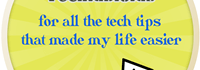

Speak Your Mind