 We already established the fact that no matter how good a picture is, there’s always scope for a bit of editing to further enrich it. With numerous specialized photo-editing apps available, Photo-editing has become rather effortless and experimenting with your photographs can undoubtedly be a lot of fun.
We already established the fact that no matter how good a picture is, there’s always scope for a bit of editing to further enrich it. With numerous specialized photo-editing apps available, Photo-editing has become rather effortless and experimenting with your photographs can undoubtedly be a lot of fun.
But if you are one of those severe photographers who especially need to spend hours retouching your professional photographs to make them look flawless and are not merely doing it for fun, it can be tough to find the one app to suit your need perfectly!
A good Photo Editor App For Android and iOS
But don’t worry, we have got you covered. Here is an Android and iPhone App that would work best for you in all aspects! Google’s Snapseed –that’s the one you need!
Concept and Functionality
Snapseed, developed by Google, is the most comprehensive yet easy to use, pro-level photo-editor out there to meet the needs of professional photographers. The app primarily provides a vast range of filters and tools that can be used by photographers to enhance their captures along with an incredible level of control over them.
Snapseed includes an impressive range of 29 tools and filters ranging from the basics to the most advanced ones. Each contains submenus and options for fine-tuning and adjusting their effects and intensities. Hence, with this app, you can play around as much as you want and photo-editing possibilities are countless.
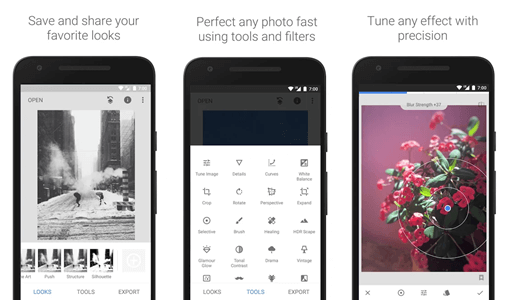
The app provides you the ease of applying filters and lets you monitor changes you make by creating layers for every filter/effect you apply. This gives you precise control over your editing and makes making changes a lot easier. Not only that, but the app also lets you oversee your changes in real-time by making use of a gesture-based interface that is painlessly clean and easy. Here, the effects and enhancements are mostly handled by swiping vertically and horizontally, coupled with pinching for few, rather than the typical tap-to-apply. This makes for a smooth control & and makes experimentation a whole lot easier.
You download the app, chose a photo to edit and test a few pre-made filters before you picked one. After that, you can head straight to the more advanced options where you wanted the tools, looks and export options. The looks section lets you add features and create personalized looks, Tools section gives access to all enhancement tools that you can experiment with and once you are done, you can choose how to export it-you can save your look to camera roll or even share it instantly.
See Also: Free Collage Maker Android App with Photo Editing
Using the app is not complicated still it requires a certain level of expertise to use as the app is designed explicitly for pro-level photographers. Beginners shouldn’t be discouraged as it features in-app tutorials for every effect and filter so you can look precisely for what you need rather than feeling lost.
Features
• Great collection of photographic filters including Drama, Vintage, Retrolux, etc.
• The wide range of advanced photo-editing tools e.g., Curves, white balance and RAW editing
• Face-recognition based features including face pose and face enhance
• Nondestructive editing
• Selective filter brush
• Fine-tune any effect & style with precise control
• Support for JPG and RAW images
• Save your customized looks & effects to apply to new photos later
Last Verdict
Google’s reliability combined with a vast range of editing tools & features and an incredible level of precision & control-and all that for FREE. That’s what Snapseed is all about. If you are a professional photographer looking for a simple and effective, all-in-one photo-editor app to assist your photo-editing needs, there won’t be a one better than this!
*Availability: The Snapseed app is available for Free, for both Android and iOS users via Google Play store & iTunes respectively





Speak Your Mind