 PDF is gradually becoming the most common format for publishing documents on electronic media. If you have been dealing with professional files & documents, you must have noticed that they are all typically in PDF Format. While they are the easiest to view & manage, things are not so simple when it comes to editing these files.
PDF is gradually becoming the most common format for publishing documents on electronic media. If you have been dealing with professional files & documents, you must have noticed that they are all typically in PDF Format. While they are the easiest to view & manage, things are not so simple when it comes to editing these files.
PDF files are not really meant for editing, but quite often you may feel the need to make certain changes to your downloaded PDF. Most people go for specially designed software to get their editing done, but most of these only provide the most basic options for free & you need to pay in order to get maximum out of them.
Best Free Online PDF Editor PDF Pro
But obviously, it can be a huge pain to buy & download a hefty software just to make minor changes to a document, especially when you need to be quick. Besides, you may still end up being disappointed, finding your pdf-editor not even supporting features to fulfill your need.
To sort your worries & meet all your editing needs, we bring you the fastest & easiest PDF-editing tool which is available online-the Best Online PDF Editor: ‘PDF Pro’
Concept and Functionality
‘PDF Pro’, available online at www.pdfpro.co is the most comprehensive PDF-editor out there that lets you edit up to 3 PDF files/month absolutely free. This is one-editing tool that you can use straight-away without any logins, payments or downloads!
When you access the online-editor, the Home-screen lets you simply drag & drop or upload your pdf document on the web, while ensuring its security. The document is temporarily stored on the site, where you can continue making changes & review them, & then it is deleted automatically after 24 hours.
PDF Pro is more of an extensive PDF management tool that lets you create, edit and convert PDFs. It offers various features in all 3 categories. Once you upload a pdf, you find it stored in “File “section ‘which allows you to upload, download, open, print & email pdf files. Here you can rename your file or convert it to the word, or else click on file to head straight towards editing it.

Beside the file section, you have 2 other sections: “convert” and “Edit”. Convert section lets you manage conversions involving PDFs. It lets you convert any file to and from PDF format, by supporting following conversions: PDF to word, PDF to image, Word to PDF, Excel to PDF, PowerPoint to PDF, image to PDF & Other to PDF. The last section-“Edit” is where you access the basic PDF Editor which offers options to: Edit PDF, Merge PDFs, Remove Pages, Reorder Pages Lock/unlock PDF, Rotate PDF, Watermark PDF and Optimize PDF.
The Editing tool is one of the first options in Edit section, which takes you to the main editing screen where you see your document, with an editing-toolbar on top. From here you can do all sorts of editing you may need to do on your document. You can select text, remove text, add text or even an image to your file. You can also add a digital signature. You can draw using the pencil or put shapes or symbols, & even highlight or blackout parts of the document. Hence, you have numerous options to facilitate all your editing needs.
Features
• Edit and Review PDF’S:
o Add, erase or highlight text
o Add images and signatures
o Merge, split and rotate PDFs
• Create & Convert PDFs
o Convert Word, Excel, PowerPoint to PDF
o Convert PDF to Word and Images
• Save & Secure PDFs
o Add, change or remove passwords
o Access your PDFs from anywhere
Last Verdict
Simple yet feature-rich, PDF Pro is the quickest solution for all your PDF-editing needs. The variety of features it offers for FREE, makes it the best performing PDF editor, although the number of files you can edit for free is restricted to 3/month. For unlimited files and cloud storage, you can subscribe for a monthly or an annual payment plan ($7.99 USD / month or $47.88 USD / year).




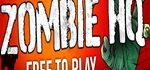
Speak Your Mind