Despite the fact that most of us use a computer or smartphone to access online services nearly every day, password security is still one of the most misunderstood aspects of keeping your data and personal information safe.

For example, did you know that:
- Your password should use a combination of upper- and lower-case letters, numbers, and special characters (e.g., “$&%*”)?
- Your password is probably too short?
- For optimal security, you should change your password once every 90 days?
- You should never use the same password for more than one account?
If following the above guidelines seems like a hassle, well, that’s because it is. With the amount of online services being used these days, following these rules – and actually remembering the password for each service – would be quite an undertaking. Imagine the disarray if you tried to make long, complicated passwords for each of your accounts, like your email, eBay, Amazon, your online banking portal, Facebook, Twitter… And you also changed them once every 90 days!
Rather than going through this headache, what most people do is use the same simple password for all of their accounts. The is a poor idea from a data security standpoint because if one of your accounts becomes compromised – even through no fault of your own as data breaches are relatively common occurrences today – it means that ALL of your accounts are potentially compromised.
How Password Managers Can Protect Your Data
So how do you resolve this problem in an easy-yet-secure manner?
Introducing Password Managers: Convenient and Secure
A password manager is a secured service, usually available through a website or app (program) that stores all of your passwords in an encrypted format. What this means is that these kinds of third-party services store all of your passwords for you – and all you have to remember is one password: the one for the password manager.
Password managers make keeping your accounts secure even easier. You can configure your manager to use very long, complex passwords (the kind that you’d likely never be able to remember on your own, but which are very secure). You can also instruct your password manager to regularly change your password for you across all of your online services.
Many Password Managers are Cross-Platform
You might be wondering what you would do if you’re away from your desktop PC or laptop where you installed your password manager and you need to log into one of your accounts on your smartphone or tablet? The good news is that most password managers are cross platform, so you can use them across all of your devices – again, only having to remember a single password.
What are the High Quality Password Managers?
While there are many password managers available, only a few stand out as truly high quality, user-friendly, and secure. Regarding that last point, whatever password manager you end up choosing, make sure that it has been peer-reviewed and uses top of the line encryption protocols.
If you are thinking about using a password manager, check out Reviews.com. They look at 94 different password-saving apps, comparing them and making recommendations for the best password manager for you.




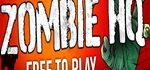
Speak Your Mind