 Facebook users might not have known this, when they have a Facebook account they also have a Facebook email address which is based on their profile name such as (your profilename@facebook.com) which can become vulnerable as email sends to your Facebook email address are now being forwarded to your primary email address .Previously they are received in your Facebook inbox but now that feature is removed, now by default email are forwarded to your primary email address which may result in receiving spams.
Facebook users might not have known this, when they have a Facebook account they also have a Facebook email address which is based on their profile name such as (your profilename@facebook.com) which can become vulnerable as email sends to your Facebook email address are now being forwarded to your primary email address .Previously they are received in your Facebook inbox but now that feature is removed, now by default email are forwarded to your primary email address which may result in receiving spams.
Although you do not need to care about it because you can disable your Facebook email address easily. In this post we will guide you how to disable your Facebook email address. Follow the steps below carefully
How To Disable Your Facebook Email Address
- Open your web browser and login to your Facebook account using your username and password
- See the upper right corner of the screen, there is an arrow, click it to open drop down menu
- Now, choose the settings
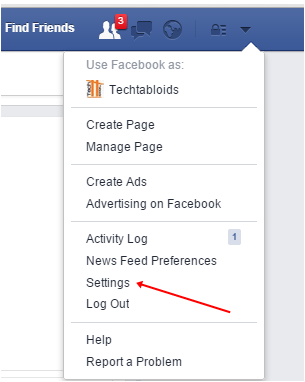
- From the General Accounts Settings page, click the edit link placed to the right of the email address
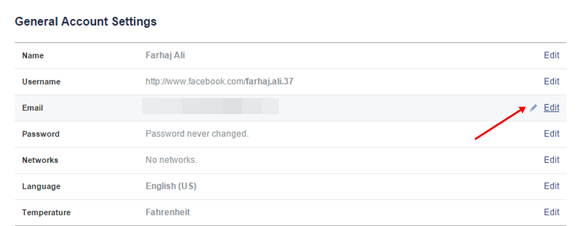
- Now uncheck the box which states use your Facebook email
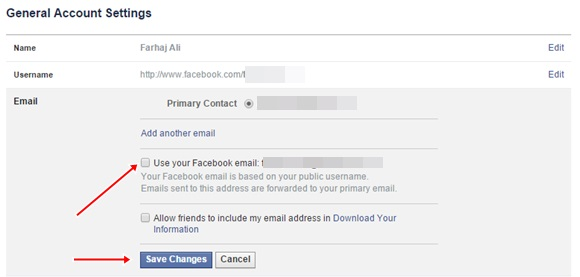
- Click save changes button, you will be cued to enter your password for security reason
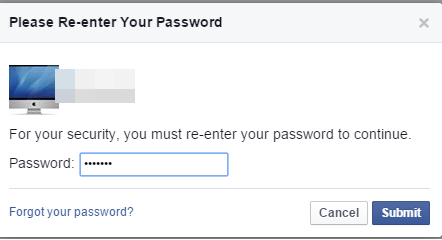
- Now click the submit button
You are done, congratulations, you have successfully disabled your Facebook email address. You may as well desire to disable Facebook, email address from a Facebook app installed on your smartphone. Follow the steps below carefully.
See Also : How to add Privacy to Facebook Account
Disable Facebook Email From Facebook App
- Open Facebook app
- Click on the three horizontal lines placed on the top right of the screen
- Now scroll down to the Help and settings section
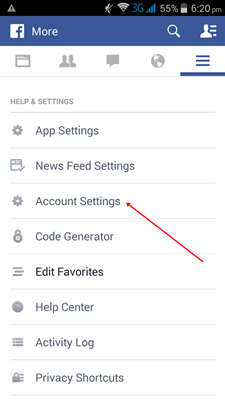
- Click on account settings
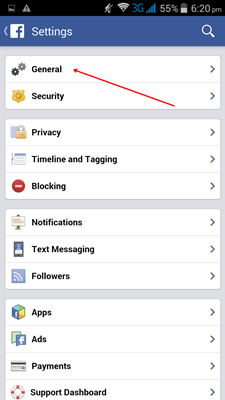
- Now choose general
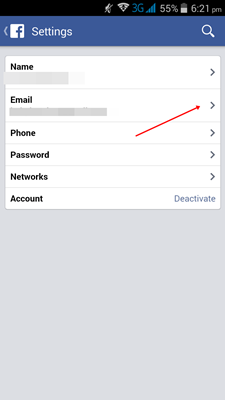
- Tap on email address and deselect the check from the box which states use your Facebook email





Speak Your Mind