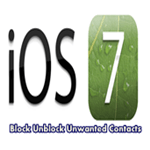 Is someone annoying you by calling on your iPhone or you’re ex friend is calling too much and you just don’t want to talk to him/her. It is fairly simple to block them using a feature in your iOS 7 device so that anyone who is selected blocked in your iPhone calls or SMS you, you will not hear a ring or received an SMS form that person. In this article we will show you how to block or unblock unwanted calls and SMS in IOS 7.
Is someone annoying you by calling on your iPhone or you’re ex friend is calling too much and you just don’t want to talk to him/her. It is fairly simple to block them using a feature in your iOS 7 device so that anyone who is selected blocked in your iPhone calls or SMS you, you will not hear a ring or received an SMS form that person. In this article we will show you how to block or unblock unwanted calls and SMS in IOS 7.
How to Block or Unblock Unwanted Calls and SMS in IOS 7
Block unwanted person calls in iOS 7
Step one: Open your iPhone and go to contacts
Step two: Now tap on the contact you want to block
Step three: Scroll down to the bottom and select “Block this caller”
Step four: Press Block contact
Block unwanted SMS sender in iOS 7
Step one: Open your messages application in iPhone and select message of that person you want to block from the message’s thread.
Step two: Press contact button placed in the upper right corner of the screen
Step three: Now tap on info icon that is positioned under the done button
Step four: Scroll down to the bottom till it show “Block this Caller”
Step five: Select it to block SMS
Congratulations you have learned to block calls and SMS of unwanted contacts in your iPhone and iPad device having iOS 7.
If you felt some time to unblock those contacts which you have blocked, you can easily unblock them just follow the below steps carefully.
Unblock contacts in iOS 7
Step one: Go to your contacts list and select that contact you want to unblock
Step two: Once it is opened, scroll down to the bottom till it shows “unblock this caller”
Step three: Press it to unblock this contact





Speak Your Mind