Extensions and add-ons are third party applications for browsers which give far more features than browsing. Microsoft’s internet explorer and Mozilla’s Firefox call them as add-ons while Google chrome said they are extensions. By whatever name they remain third party application for browsers, each major browser developing company offers heaps of extensions and add-ons in their respective online web shops.
Plugins are a category of third party applications, services such as Adobe flash player are installed there. Plugins works in the background of your browsers and usually comes alive when playing an online video or listening online music on website.
Extension and add-ons make your browsing experience far more than just browsing, but too many third-party applications may harm your browsing performance too. They may cause conflicts with other extensions or additions. Once you have used extensions or add-on and you are no longer in need of using that again in near times or will not use at all its better to remove or disable extension, add-ons and plugins from browser.
In this article we will be teaching you how to How to remove or disable extension, add-ons and plugins from Browsers.
Remove or disable extensions and plugins for Google Chrome
Click on the three horizontal bars along the top right of your browser, now go to tools and select extensions tab from there. At present we are on the extensions page to disable any extensions simply uncheck Enable or to completely remove extension from Google chrome click the bin icon besides enabled.
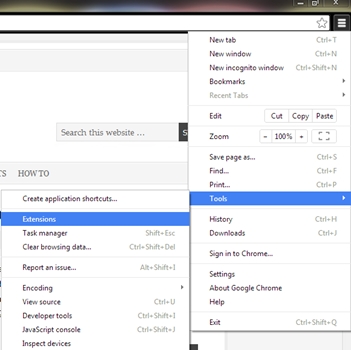
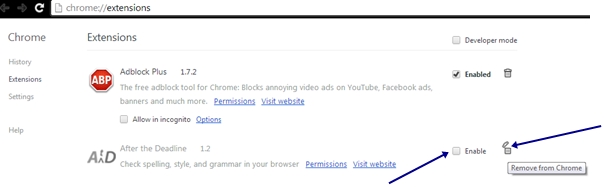
For plugins type this URL in chrome “chrome: //plugins/”, then disable which plugin you want to disable by selecting the disable link.
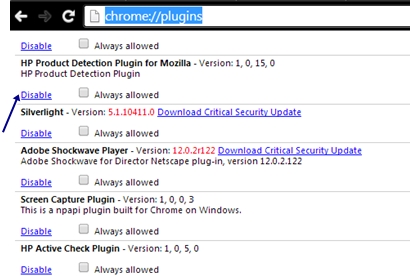
Remove or disable Add-ons and plugins from Mozilla Firefox
Click on the orange color Firefox placed on the top left corner of the browser and then go to Add-ons. Now go to extensions tab.
If you want to disable any extension, select ‘disable’ or want to remove then select ‘remove’. For plugins go to plugins tab and there you have options for activate or never active.
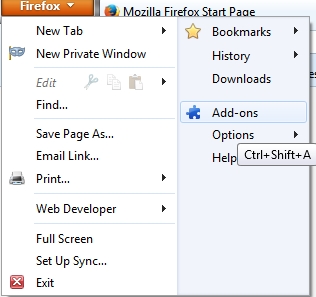

Remove or disable Add-ons from internet explorer
At the bar besides new tab, right click on the empty space and select command bar from there. Now a new set of options will be displayed. Now go to tools and select ‘manage Add-ons”. Choose the add-on you want to disable and click “Disable.”
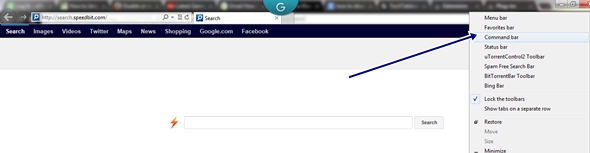
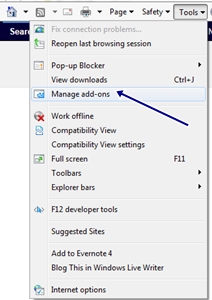
In internet explorer 8 tools menu is by default enabled so you don’t have to go to command bar.





Speak Your Mind