There are numerous services available on the net that can determine your internet connection speed. We are covering one of the most popular service out of them namely Speedtest.net. Most internet speed checking services determine your internet download speed that includes how fast any file loads to your PC.
Speedtest.net not only provides download speed check, but it also provides your upload speed which include any file you upload to any website such as attachment to email.
In all cases Download speed is much higher than the upload speed. Without wasting any time we will move towards how to identify my internet connection speed.
How to identify my internet connection speed
Note: Before you starts checking your internet connection speed be Sure that you are not connected to internet via Wi-Fi network. Always use internet via Ethernet cable because this will discover your actual internet connection speed.
Open Speedtest.net in a new tab of your browser, wait till the website load. Once the website is loaded, you will see a map which is pointing your location, this is determined by your IP address.
Move your mouse on the small green color triangle and it will tell your city and internet service provider name. Now click on the ‘Begin test Button” to initiate the process.
The service will begin examining the test by selecting the nearest servers from your location. It will perform three tests ping, check download and upload speed.
Ping is done to establish a connection between your computer and server, you can see the ping time in the upper left corner see image below and in the middle is the download speed and on the right of the screen is the upload speed of your connection.
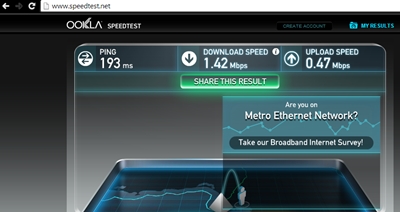
I hope now you have learned any easy way of identifying internet connection speed. Stay tuned with us and we will continue updating you with latest tech tips.





Speak Your Mind