Tired of looking at a blank and boring wall or a plain laptop, tablet or mobile device? If you want to add a personal touch to your belongings, then stickers and labels are an easy and creative solution.
We all love stickers. They are fun, colorful and can transform any monotonous item into a bright and exciting one. But stickers are not only decorative and appealing, they also come in very handy for labeling stuff and preventing various items from getting lost. If you are throwing or attending a party and need to prepare gifts for your friends, stickers will help you to brighten up and personalize gift packaging’s. If you need to organize the pantry, stickers will help you categorize all containers, boxes and jars according to their contents. If you’re an event planner, you will need stickers to jazz up the event setting, i.e. decorate all drinks, meals, prepare amusing ornaments, and more. Stickers can definitely be helpful in numerous of situations.
Hence, you can spend a lot of time and money on searching for appropriate sticker templates that will meet your needs or simply use a free tool for sticker and label creation such as Labeley app.
What is Labeley App?
Labeley app is a free label generator for creating all sorts of stickers. It is a web-based tool so it is easy to access from anywhere. You don’t need to download anything on your computer and use your hard drive’s memory. Moreover, you’ll always be using the latest version of the tool. Although it is a tool that allows you to fully customize the look of your design, it is very easy to use and does not require any design skills.
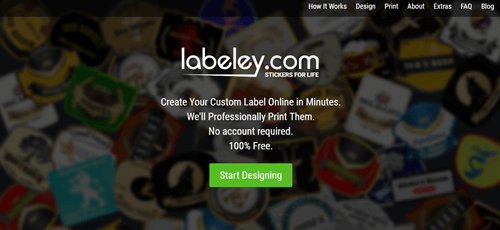
Features of Labeley App
Let’s take a look at the tool’s key features:
- Completely free app with five different categories for creating general, kids, beer, wine and holiday stickers
- Clean interface that allows creating labels with no previous design skills or experience
- No need to sign in and provide any personal information
- No limit to the number of stickers you can create and download with the app
- Option to open a free user account and store all sticker designs for further modifications
- Customization of five sticker elements (shape, border, background, graphic and text)
- Library of free pre-designed sticker elements
- An extra feature to upload any image from your computer and therefore create a fully personalized sticker.
How does Labeley App work?
The process of creating stickers is very intuitive and user-friendly. You can get professionally looking stickers in only few steps. Once you access the tool’s homepage, click on the green Start Designing button and then choose one of the five label categories. This will take you directly to the tool’s interface where you can start your sticker design.
In the first step, which is actually the only mandatory step, you need to choose one of the offered shapes. After that, everything is optional. You can navigate through the left sidebar with label elements in no particular order. You can choose the type of the background, add text, pick some graphics from the graphics gallery, add border to the design if you like, etc. You can, of course, always go back a few steps and make modifications. For example, you may decide to change the color of your background or remove the border you selected, or replace the graphic you liked with an image from your computer that will perfectly fit that sticker design. The possibilities for creating creative and fun stickers are literally endless.
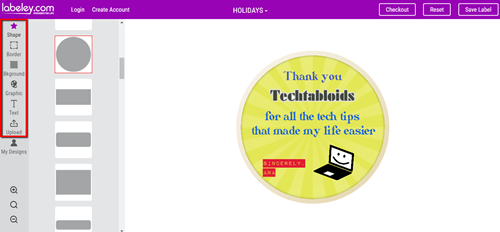
Once you’re satisfied with your sticker, click on the Save Label button and it will be saved in the My Designs section. Now you can download it on your hard drive by right-clicking on the design and choosing the Save as option. There you are! You’ve created your personal design. It’s easy as ABC.
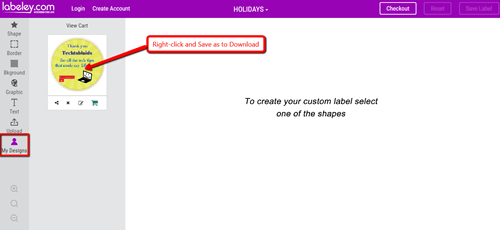
Let’s say the Techtabloids team is organizing a party for its readers. Wouldn’t it be nice if every user created a label wishing us to keep up the good job or thank us for the tech tips we’ve shared with you guys? For example, something like this:
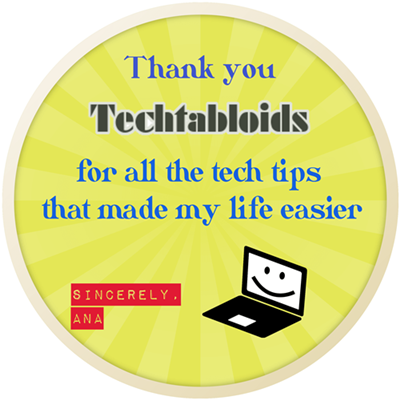
Summary
Labeley app is a free, easy and fun solution for creating customized stickers and labels. Imagine how much time, effort and money you can save with this free tool. Instead of buying stickers, you can simply head over to Labeley and create completely personalized sticker designs for all occasions and needs.




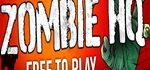
Speak Your Mind