 Having good performance and speed is pre-requisite for any smartphone. You spend your considerable time on mobile devices so it becomes more important to have good speed mobile phone. Despite keeping all the precautions Android devices get affected with this slow speed syndrome. There are many reasons behind this slow speed and one amongst those reasons is duplicate files on any device. Duplicate data can be generated due to various reasons. We can discuss some of these reasons here.
Having good performance and speed is pre-requisite for any smartphone. You spend your considerable time on mobile devices so it becomes more important to have good speed mobile phone. Despite keeping all the precautions Android devices get affected with this slow speed syndrome. There are many reasons behind this slow speed and one amongst those reasons is duplicate files on any device. Duplicate data can be generated due to various reasons. We can discuss some of these reasons here.
Duplicate Files Fixer for Android Remove Duplicate Files
How do duplicate files generate?
When you share or receive files using any app it generates two copies of it.
When files are downloaded more than one time on your device.
When backup apps take backup of the files.
When media apps create cache or thumbnails of the files.
Due to technical glitches.
To deal with the situation Systweak has offered one amazing duplicate file finder app called “Duplicate Files Fixer”. It helps you scan and delete duplicate files on your device instantly.
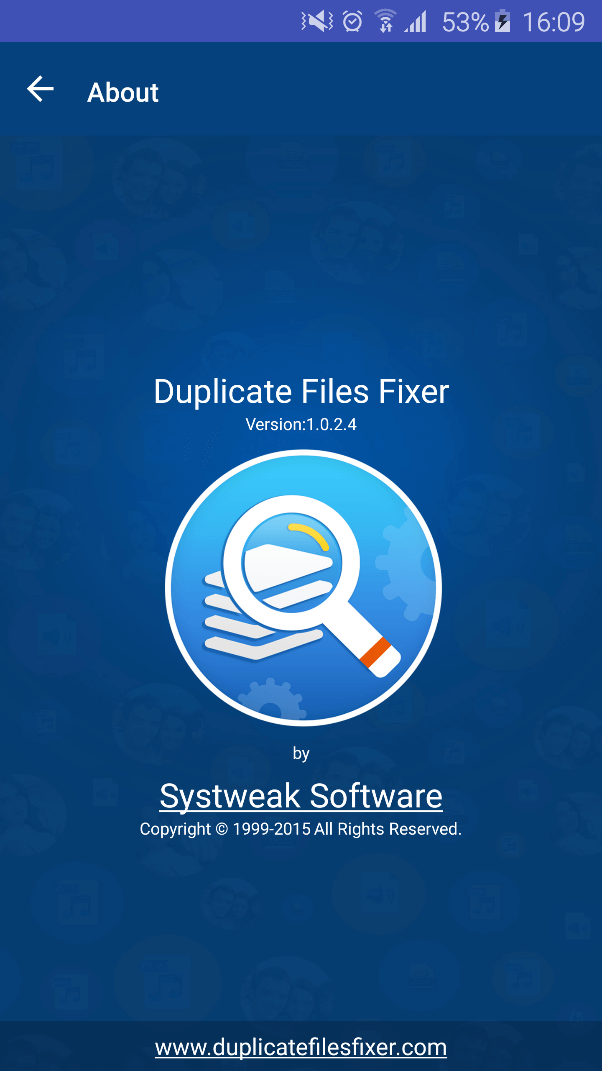
How it works?
Choose folder: You can select a folder of your choice to scan it. You can select data from audio, video, pictures or documents folders. You can opt Full Scan option as well. It will scan your complete device including an external device for duplicate files on it.
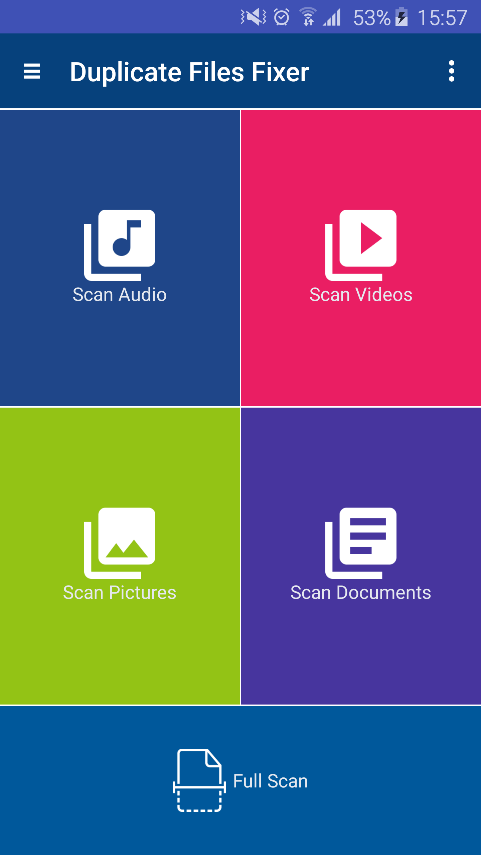
Scan data: Once you select the specific folder or full scan, it will start scanning for duplicate data on it. It takes very less time to scan your data and to display results.
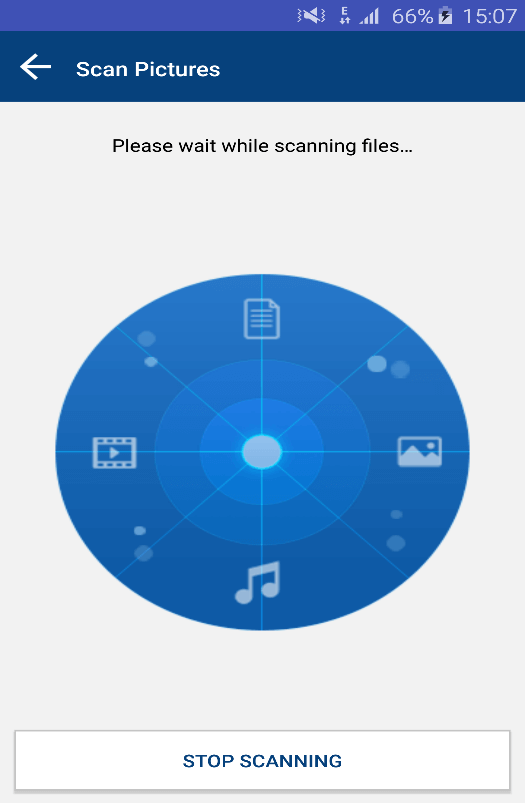
Duplicate data files: After scanning the data it displays results here. It displays results in auto mark format. You can take the backup of the files on Cloud or you can directly delete selected files. It will display a confirmation message before deleting selected data. You can select ‘Remain Unmark All’ to unmark all data to manually select it further. You can also opt for “Mark all except First/Last in each group”.
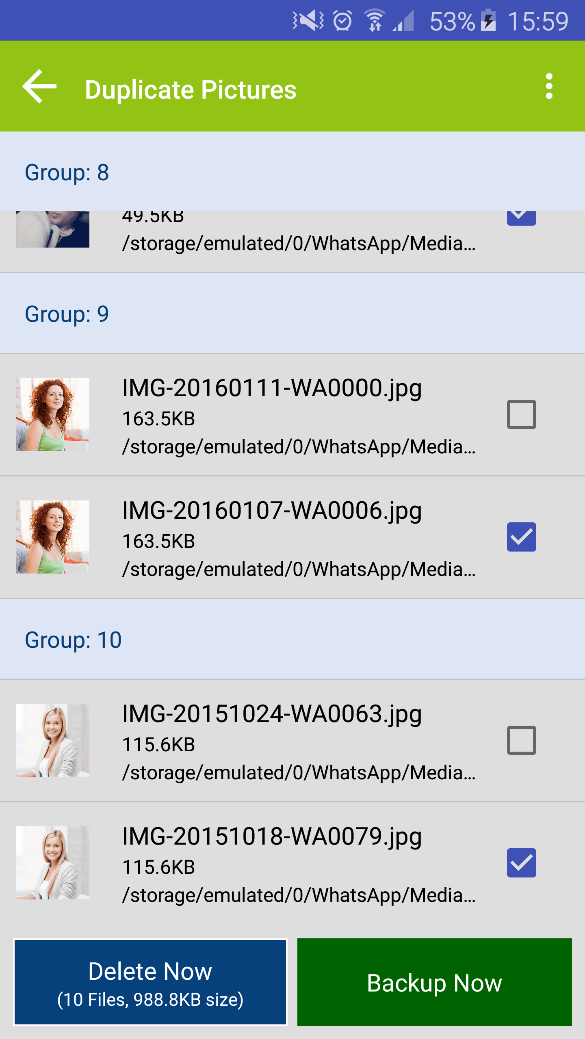
Shortest Path unselect: You can use this feature to unselect those files from Delete list which exist at the shortest path on the storage space of your device. Using this feature you can delete similar attribute files from a device which exist at the longer path on the storage space. It will help retrieve data instantly.
Settings: You can find two features here in the Settings section.
Ignore list: If you want your important data in some folder to remain untouched you can use Ignore list option in settings. This helps you to add or remove files from the scanning list. This way files in ‘Ignore list’ won’t be scanned.
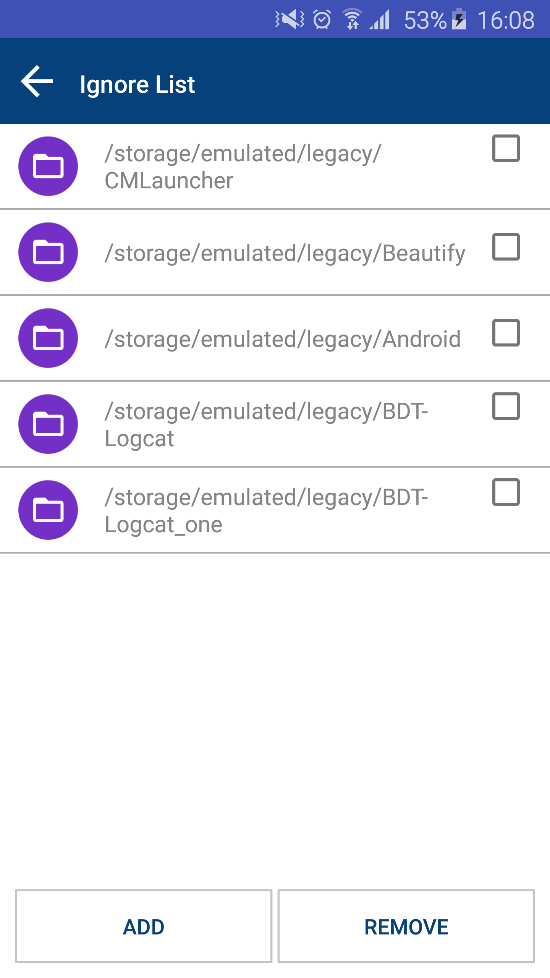
Scan filters: Here you can set the criteria for searching duplicate files according to the file name, content, size and zero byte files. Here you can include hidden files and folders on the device as well for scanning.
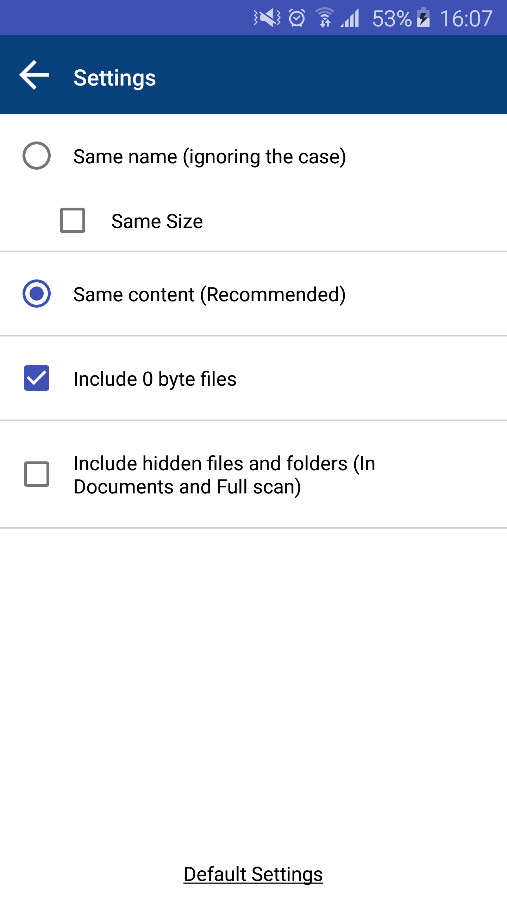
Duplicate files on any device cause lot of trouble as these files not only occupies your precious storage space but it also makes your device data cluttered and unorganized. Due to this your device’s performance also get affected and it starts performing slowly. In this situation, Systweak’s Duplicate Files Fixer can work tremendously to delete all duplicate files from your device. Hence it is strongly recommended to use on your mobile devices.
This app is also available on Windows and mac.





You have some Duplicate Files on your computer which hampers your memory space.
Just use “DuplicateFilesDeleter”.If you use this software you will be get comfortable.