 MS Outlook has become the favorite desktop client of most organization with its support for storing emails, contacts, calendars, journals, etc. in an organized fashion. However, the users are seen troubled with the bulk PST files, as there are chances of losing the files. This results in demand for combining the PST files. For maintaining the information in single database and thus to prevent loss can be made possible with Outlook PST Merge tool.
MS Outlook has become the favorite desktop client of most organization with its support for storing emails, contacts, calendars, journals, etc. in an organized fashion. However, the users are seen troubled with the bulk PST files, as there are chances of losing the files. This results in demand for combining the PST files. For maintaining the information in single database and thus to prevent loss can be made possible with Outlook PST Merge tool.
Outlook PST Merge For Merging Bulk PST Files To Single File
Outlook PST Merge tool helps to attain the merging of the bulk PST files to single Unicode PST files. With the advanced algorithms used, PST Merge provides the facility to combine Outlook items such as; emails, contacts, calendars, etc. to single file. Being a Windows platform support tool, it facilitates the merging of both ANSI as well as Unicode PST files to single PST. The software keeps an eye on the duplicates PST files if any, during the merging process.
Merging Options Provided By PST Merge
The tool enables three provisions to merge the PST files according to the user’s requirements.
Join: This option helps the users to combine all the emails, contacts, notes, journals, etc. to single PST file. By utilizing this option, the user can create a new folder for storing the merged PST file.
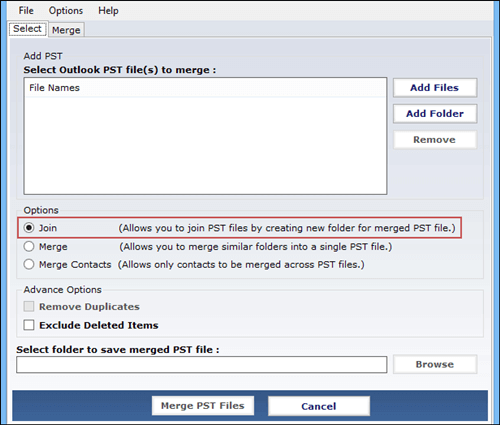
Merge: With this choice, user can combine multiple PST files to single one, means each similar PST folders can be merged to single folder. For example, inbox of the PST will be merged to inbox folder of the new file.
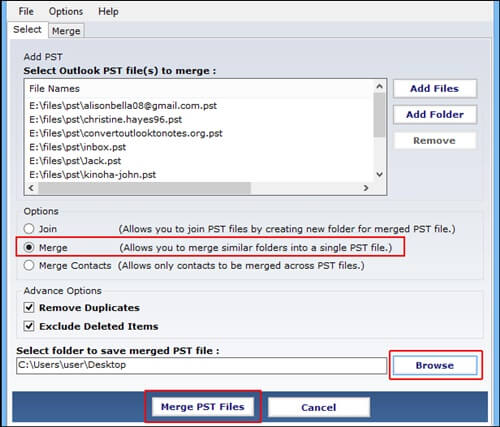
Merge Contacts: This option is only meant for combining the bulk contact PST files to single file. Using this, all the PST contacts can be merged and then, imported to any version of Outlook 2013 and below.
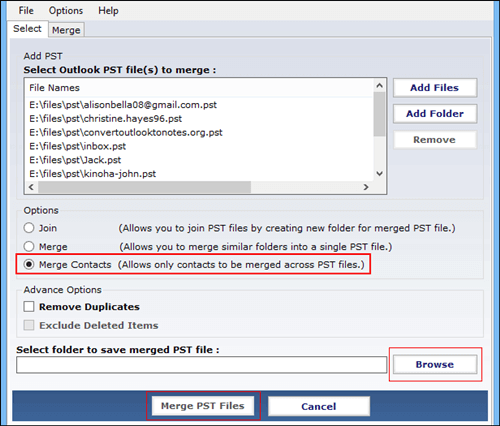
Technical Insight
Size: 7.6 MB
Current version: 3.2
Processor: 1 GHz processor (2.4 is recommended)
RAM: 512 MB of RAM but 1 GB is recommended
Support: Windows 8.1 and below
MS Outlook: Support Outlook 2013 and below
Advanced Features Supported
Eliminates Duplicates
The Merge PST software allows to merge the bulk PST files along with that it removes the duplicates, if present any. For removing the duplicates, user is provided with the checkbox facility, you want to check the box accordingly.
Omit/Include Deleted Folder
If you do not require carrying the deleted folder in the bulk PST file then, the “Exclude Deleted Items” choice will help you to omit the folder while merging the PST files to single PST.
Saves PST Desirably
Once if the merging process is complete, the user can select the location accordingly or can create a new folder yourself from the software panel itself and can store the joined file in that folder. By default, the merged file will be stored with the name ‘Outlook.pst’.
Available In Different Versions
The software comes with two versions mainly, demo and license versions.
Demo version: User has the provision to check the quality and the performance of the tool through demo version provided by the organization. However, the trail version has some limitation over the three merge options.
- Join PST is limited to combine the initial two folders of the PST files.
- Merge PST option is restricted to merging first 15 items of each folder of PST files provided.
- Merge Contact choice is limited to combine initial 15 items from each folder of the PST files.
License version: User will get the tool in three different licensed versions such as, personal, business and enterprise. The limitations of the demo version can be covered up with purchase version. The support team is available on the desk for 24 hours for helping the user in payments.
Pros & Cons
Pros:
- The tool helps in attaining the merging of bulk PST file in a go.
- Provision of omitting deleted folder is supplied.
- Facilitated with eliminating duplicates, if any
- Three merge options for user’s requirement
- User-friendly interface so, need not have much technical knowledge to work with.
Cons:
As far as the functionality of the tool is concerned, there are no many disadvantages seen for this PST Merge tool. However, users feel uncomfortable when they require merging some selective items.
Final Verdict
Apart from concerning the cons mentioned above, the tool sounds technically good. It enables to merge multiple PST files to single PST without any information loss. Moreover, all the processing can be done within seconds so; user does not require taking much effort. By considering the performance, I would rate the tool by 4.2/5. It is an apt tool for those who need to join their bulk PST files.





Speak Your Mind