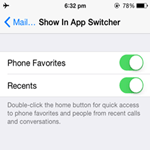 You must have noticed it while switching between recently opened apps on iPhone 6 (iOS 8) that on top of the screen there are recent and favorite contacts. Those who don’t know how to access app switcher simply double tap home button to display apps which you have recently used, so the point is if you just don’t like to display favorites and recent contacts in app switcher screen of your iPhone 6 (iOS 8) then you can simply disable it, here we will guide you how to remove favorites and recent contacts in iPhone 6 app switcher.
You must have noticed it while switching between recently opened apps on iPhone 6 (iOS 8) that on top of the screen there are recent and favorite contacts. Those who don’t know how to access app switcher simply double tap home button to display apps which you have recently used, so the point is if you just don’t like to display favorites and recent contacts in app switcher screen of your iPhone 6 (iOS 8) then you can simply disable it, here we will guide you how to remove favorites and recent contacts in iPhone 6 app switcher.
Remove Favorite and Recent Contacts in iPhone 6 App Switcher

- Tap on settings
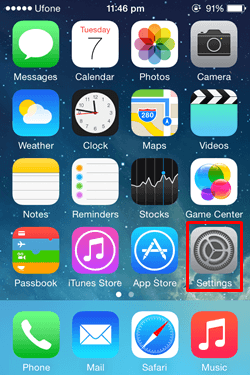
- Scroll down till you see Mail, Contact, Calendars
- Now tap on “Mail, Contact, Calendars“
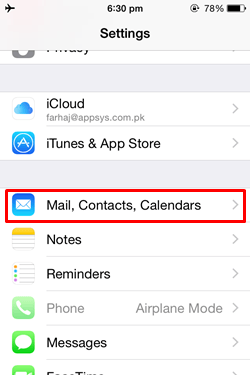
- Now scroll down until you reach Show in App Switcher
- Tap on “Show in App Switcher“
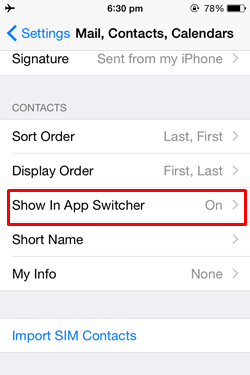
- Now toggle off Phone Favorites and Recents
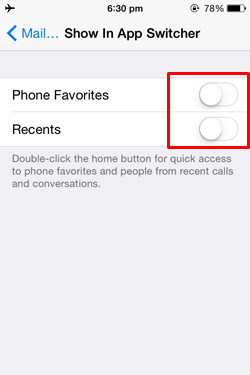
All done, now favorites and recent contacts will now show up in the app switcher of your iPhone 6 (iOS 8) device. Whenever you feel to have recent or favorites back in App Switcher simply go through the above procedure and toggle the switch to enable them.
If this post on “how to remove favorites and recent contacts in iPhone 6 App switcher” has helped you then don’t forget to like us on Facebook and Twitter.




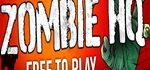
Speak Your Mind