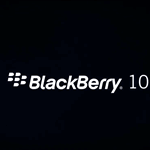 When we browse on the web regardless of device the nature (computer or phone) it stores information such as browsing history, passwords and cached files. Your blackberry 10 browser also does the same and stores these above specified information. If you do not want to store this information while browsing the web on your blackberry 10 browser, then simply follow the below tutorial in which we are guiding you how to browse privately in Blackberry 10, it’s just the same as you browse in incognito window in chrome browser or a private window in Firefox.
When we browse on the web regardless of device the nature (computer or phone) it stores information such as browsing history, passwords and cached files. Your blackberry 10 browser also does the same and stores these above specified information. If you do not want to store this information while browsing the web on your blackberry 10 browser, then simply follow the below tutorial in which we are guiding you how to browse privately in Blackberry 10, it’s just the same as you browse in incognito window in chrome browser or a private window in Firefox.
How to Browse Privately in Blackberry 10
Carefully follow the below steps to enable the private browsing in Blackberry 10
- Launch Blackberry 10 browser
- Tap the three vertical dots placed on bottom right of the screen
- A menu will open >> select setting
- Tap privacy and security option
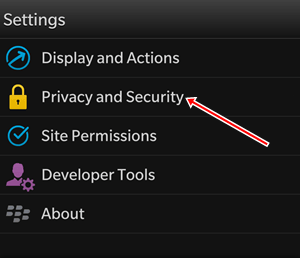
- Now toggle the private browsing option to on
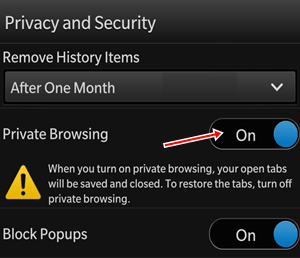
When you close your browser private browsing will be automatically turned off and you have to enable it again by using the above defined steps.
See Also : How to View Desktop Version of Websites in Blackberry Z10
Once you have applied the above settings the adobe flash will be disabled and the current tabs, which are open will be saved and applied after private browsing is disabled , furthermore in private browsing the saved passwords will not be accessible you have to enter it again.
We hope this article has helped you in browsing privately in Blackberry.If you have any question or feedback regarding this post do write to us in the comments.





Speak Your Mind