Would want to increase the size of app icons displays on your Android home screen, then you have chosen the correct article. In this article we will be teaching you how to make icons bigger on Android phone home screen. Feeling the icons on your home screen are so minor to touch don’t worry just follow the below steps and you will learn to increase the size of app icons on your android phone home screen.
How to Make icons Bigger on Android Home Screen
- To make icons bigger you have to download an application called Giganticon from Google play app store. After installing the application open your widget menu and drag the Giganticon to your Android phone home screen.
- Now open app and it will display all the icons of application which are installed on your Android Smartphone.
- Now tap on any app icon and it will be displayed bigger on your android phone home screen. You can still re size it press and hold on app icon on home screen then it will permit you to re-size it.
See Also : How to scan the QR code and Barcode with Android Phone
Giganticon Android application is optimized for both phone and tablet. This application gives great joy to those masses that experience poor sight.
I hope this article has helped you in understanding Giganticon app that makes app icons bigger. Do write to us in comments about this article.


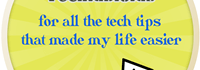


Speak Your Mind