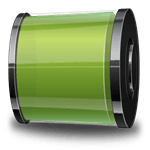 Have you ever felt that battery of your iPad or iPhone runs out so quickly and this is making you crazy. It could be because of you are so much addict towards your IOS device that you did not realize the amount of time you have consumed, never mind in this tutorial we will be providing you with simple tips to improve battery life of your iPad and iPhone. These tips are so simple that everyone should know about it, so in this article we will be telling you how to increase battery life of iPad and iPhone.
Have you ever felt that battery of your iPad or iPhone runs out so quickly and this is making you crazy. It could be because of you are so much addict towards your IOS device that you did not realize the amount of time you have consumed, never mind in this tutorial we will be providing you with simple tips to improve battery life of your iPad and iPhone. These tips are so simple that everyone should know about it, so in this article we will be telling you how to increase battery life of iPad and iPhone.
How to Increase Battery Life of iPad and iPhone
Lower down screen brightness
On keeping screen brightness 100 percent all the time wastes so much of your battery life. Screens are already bright these days that we don’t need to apply full brightness to our iOS devices. We recommend you to keep your iPad and iPhone brightness level to 30 to 40 percent, go to Settings >> Brightness and Wallpapers and change the brightness level to our recommended percent.
Setting quicker Auto-lock time
After listening calls on our phones we normally put it back into our pockets without turning the display off. Your device is consuming battery even if you are not using it so it’s better to set quicker auto-lock time. Go to settings >> General >> Auto-Lock.
Only enable Bluetooth when required
It is recommended to only turn off Bluetooth when it is required after using Bluetooth you should switch it off. Go to Settings >> General >> Bluetooth.
Disable vibration while running games
If you are playing a game and it heavily uses vibration, it is better to turn off vibration because it uses up a lot of battery.
Decrease or remove push notifications
If you done really need some apps to notify you or you do not want any notification from any app. Go to Settings >> notification and select app one by to remove notification.
Charging the battery
It is best to fully discharge and recharge your iPad and iPhone battery once in a four weeks this helps battery to operate at a maximum level.
I hope this effort of mine has helped you in increasing battery life of your iOS devices.





Speak Your Mind