Google has rolled out a new feature in Gmail, which has changed the way of sending emails to a new level. Now your Google Plus + profile acts as your email address, people can use it and send you email directly in your Gmail Inbox. If you are not comfortable with the new Gmail, Google + email feature you don’t need to worry about because in this article we will explain how to stop receiving emails from Google + profile in Gmail but first lets us go through some of the basics on email via Google + profiles.
Some of the basics of email via Google +
Google + users can send you emails ok, that’s fine, but the interesting thing is that they will not know your Gmail email address until you reply to them. People who are not in your Google + circle (you are not following) can only email you once without your permission. Those who are in your circle emails you Gmail shows that in your ‘primary Inbox’ else if any outsider emails, email go to your social Inbox.
How to stop receiving emails from Google + profile in Gmail
If you don’t want anyone to send you emails using your Google + then you need to do a few things to stop receiving emails from Google + profiles in Gmail account. There is a gear icon in the top-right hand corner of Gmail accounts, open it a list will open, select settings from there now scroll down the page till you see settings for “Email Via Google +” heading. Now choose ‘No one’ from the dropdown then scroll down to the bottom and click “save changes”. Remember this ‘email via Google +” is enabled by default.
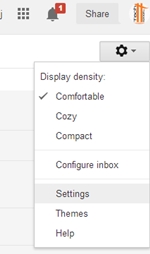
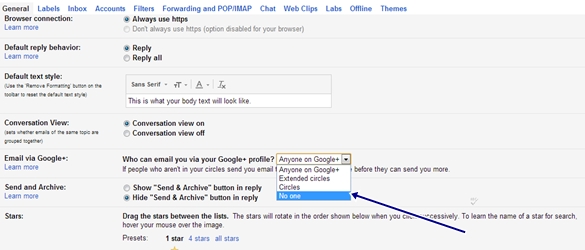
There are other options too in ‘Email via Gmail’ feature as you can see in the above picture, depending upon your preference choose it.





Speak Your Mind