 We heard lots of news about app and game purchases accidently by kinds or other family members from your Smartphones and tabs and still we don’t look for features that can stop accidental app purchase from App markets such as Google Play or iTunes. Those who don’t know there is a password protect feature in your Android devices which can actually put a password on your Google Play App. In this article we will be explaining you how to password protect Google Play app store.
We heard lots of news about app and game purchases accidently by kinds or other family members from your Smartphones and tabs and still we don’t look for features that can stop accidental app purchase from App markets such as Google Play or iTunes. Those who don’t know there is a password protect feature in your Android devices which can actually put a password on your Google Play App. In this article we will be explaining you how to password protect Google Play app store.
You don’t have to be a tech wizard to implement password on your Google play store, it’s a simple little step procedure simply follow below steps.
How to Password Protect Google Play App Store
Open Google Play app by clicking on the app icon, Click those three lines open menu for settings. See image below to get a good estimate.
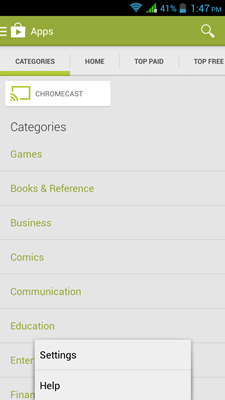
Now click on Settings and navigate to USER CONTROLS area, there you will see Password click on that. See below pictorial representation.

The email associated with your Google Play account will be already there all you have to do is type the Password which you use to login into your Google Account. Now click Ok to complete the processes.
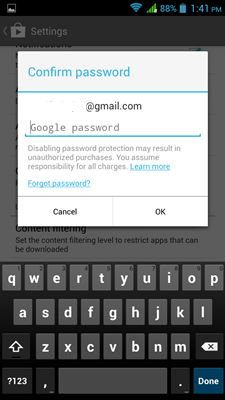
Now the next time anyone tries to make an app, song or game purchase from Google Play, he/she will be prompted for a password. Remember do not check the box “never ask me again” because this will dilute the whole processes of password protection.
Finally, I would like to say that there are scads of applications and games available on Google play, but be safe with your app and game purchases use this password protect method. I hope this effort of ours has helped you do write to us in comments and give suggestions about new topics on android that you want to know.





Speak Your Mind