Storytelling and creating presentations using iPad app Flowboard , an application which gives you the power of combining text , videos , music and images in a single presentation.
Flowboard can help you in story telling by allowing you to portray your idea in a better way, you can add images, text and videos in a more appealing way on canvas. You can share your presentation’s with your friends through social media or you can save it online and share links. Download Flowboard iPad app
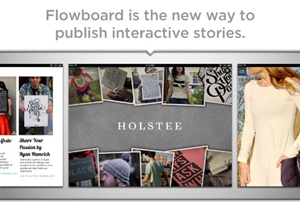
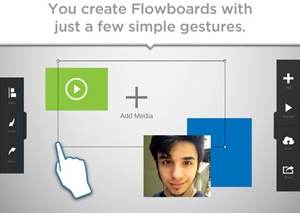
With the current updates made to Flowboard the following features are now added to application
- YouTube videos – search YouTube videos for inclusion in your Flowboard. If you don’t see it as a source, scroll down and tap ‘add content source’. YouTube videos are streamed – not available offline.
- Undo (and redo) – we all make mistakes, we’ve now added an ‘undo’ button so you can go back and back, also includes a ‘redo’ button.
- PDF support – upload and view. Upload your PDF files and display within app. PDF files are downloaded and viewable offline.
- Video compression – shrink your video files effortlessly with built in video compression.
- Slide to add screen – Slick new three finger slide to reveal add screen menu when on the last screen.
- Performance updates and bug fixes.
- Updated the way templates and Flowboards are downloaded for better usability on slower connections.
- New second menu with undo, redo, and snap guides off/on button.
- Added SkyDrive and Google Drive as content sources
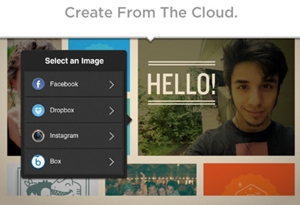





Speak Your Mind